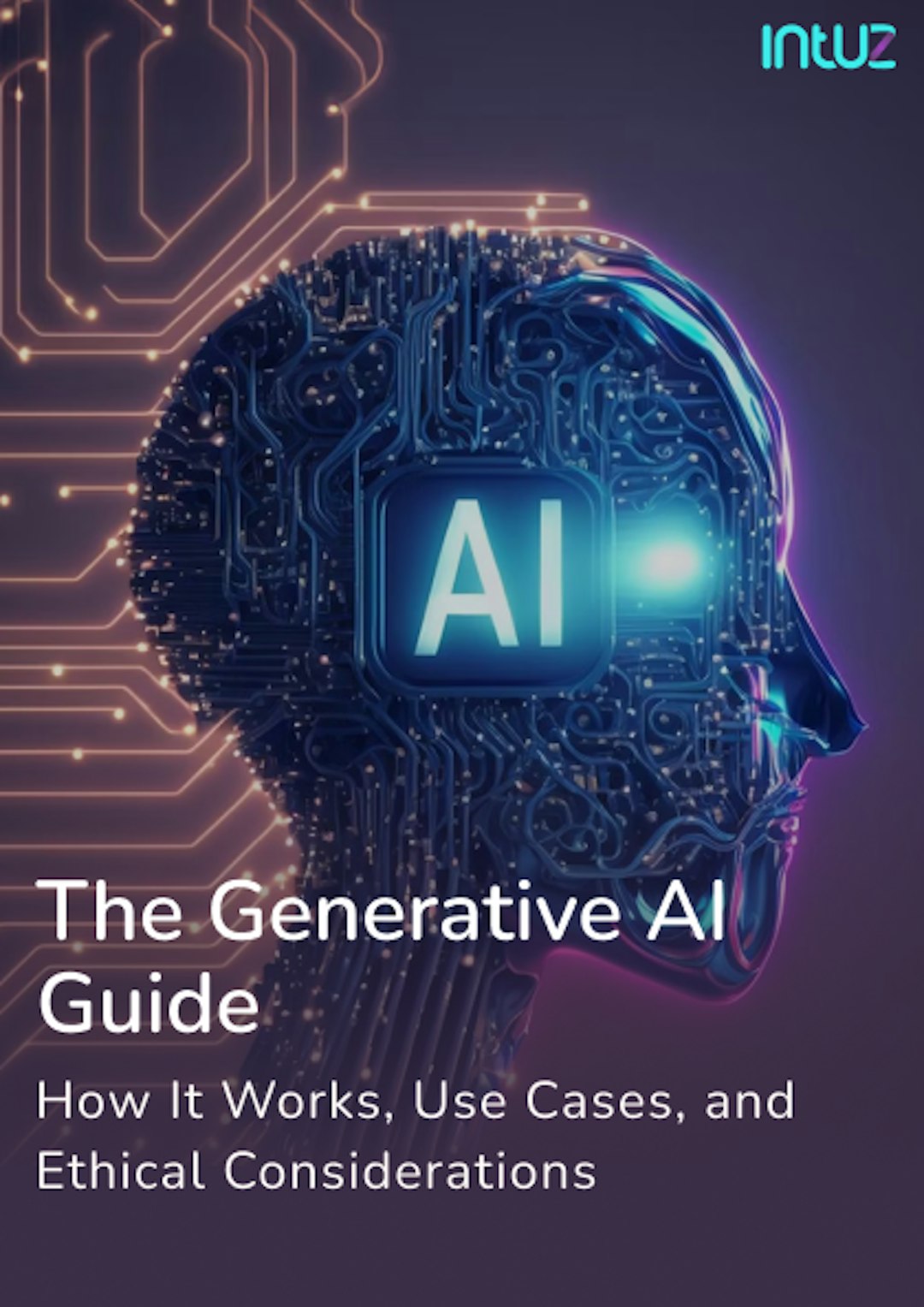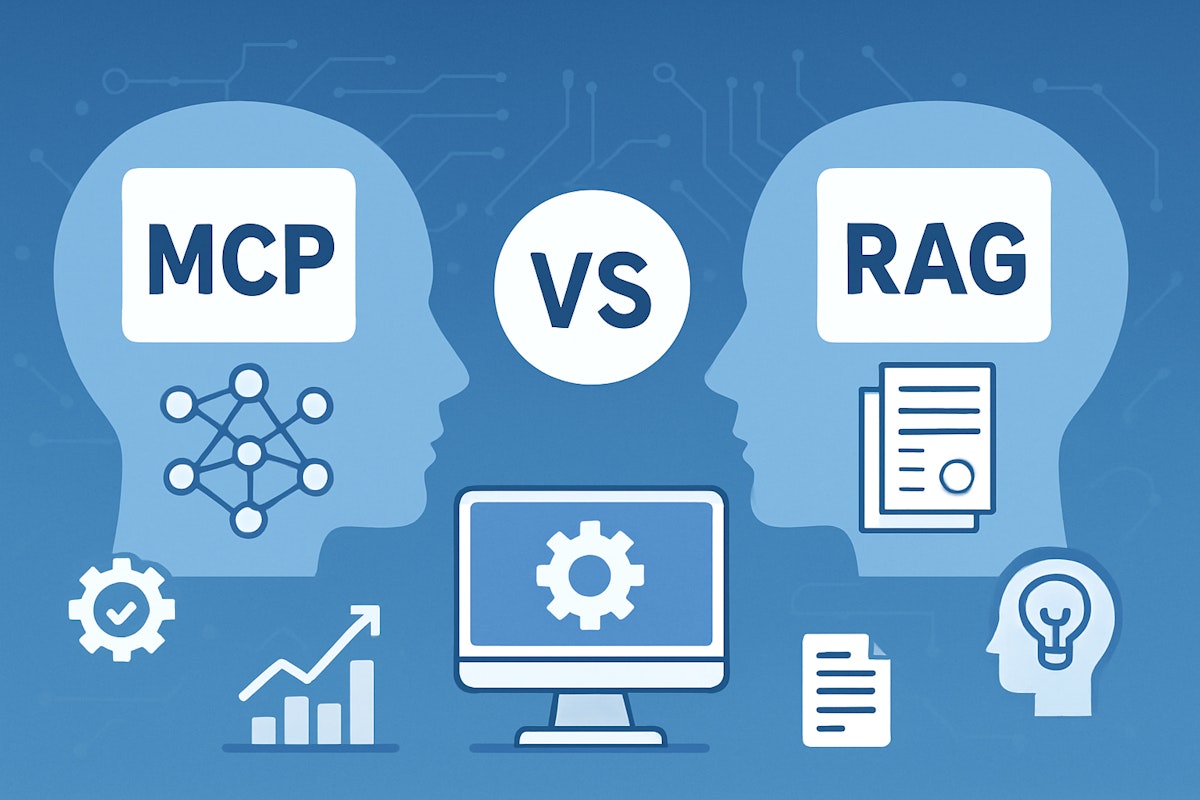Table of Content
Have you ever wondered what happens when your only AI assistant in the business hits its limit? Maybe your chatbot can respond to routine questions. But hand it a spreadsheet and it stalls.
Your analytics agent might generate clean reports. But ask it to draft the follow-up emails, and it stops short. Your task automation bot can update tools and sync data. But it can’t decide when the workflow should run or why an action matters.
And you know what’s the worst part? Many SMBs hit this point quickly. One AI agent can’t do everything, and forcing it to do so makes it slow, unreliable, and expensive.
It’s no surprise that 57% of organizations adopted AI agents in the last two years, and 96% plan to expand them in the next 12 months. This is where a Multi-Agent System (MAS) starts to make sense.
In this blog post, we’ll walk you through how to build and deploy an end-to-end solution, covering setup, workflow design, security considerations, and scaling patterns.
Before we get hands-on, let’s break down the architecture that makes a modern MAS function, starting with A2A and MCP.
Understanding the MAS Architecture: Host Agent, A2A, and MCP
A MAS architecture comprises multiple AI agents working together to complete a shared workflow. Each agent handles a specific function, but the real power of the architecture comes from how these agents coordinate work across three layers:
1. Host agent (Orchestrator)
This is the “project manager” of your AI system. It decides which agent to activate, when to trigger a handoff, and how to keep the process on track at all times.
2. A2A communication layer
When one agent requires information or support from another, the agent-to-agent (A2A) layer handles the exchange. It’s responsible for:
- Structuring requests
- Routing them to the right agent
- Collecting the input
- Chaining follow-up steps when needed
A2A ensures agents collaborate predictably rather than operate in isolated silos.
3. MCP layer
Beneath the agent logic is the Model Context Protocol (MCP) layer, which provides agents with controlled access to real enterprise systems. Through MCP, an agent can:
- Query internal tools and data sources
- Execute predefined operations
- Interact safely using schema-validated calls
Instead of guessing or hallucinating, agents rely on MCP to make verifiable, authorized interactions with business systems.
Step-by-Step Guide: How to Build a Multi-Agent System with A2A and MCP Server
1. Stabilize your environment
A multi-agent system only behaves consistently when the underlying setup is stable. Pin your Python version to 3.10 or higher. Most agent frameworks and the MCP SDK are compatible with this version, so sticking to it prevents random breakage.
Because multiple agents often depend on slightly different Python libraries, isolate them using Docker or virtual environments. This way, you can avoid any runtime conflicts and ensure no component accidentally breaks another.
Finally, keep your practical project layout organized. Store agent logic in one folder, the MCP code in another, and the server/runtime code somewhere else. This makes the system much easier to maintain in the long run.
2. Set up the MCP server
Begin by running an MCP server instance and defining a clean context schema that represents the workflow state—for example, task queues, partial results, or lightweight agent memory. Your agents will read and update this shared context as they execute.
Expose your models and tools through MCP-compatible endpoints, complete with strict input/output schemas. Such deterministic schemas ensure predictable responses and prevent malformed agent requests. Next, keep context objects small and structured.
Massive payloads slow everything down because they need to be serialized and passed between agents repeatedly. For fast-changing values, add a caching layer, such as Redis or Memcached, so the MCP server doesn’t repeatedly recompute or refetch the same values.
3. Design agent roles and behaviors
Once the MCP layer is in place, define what every agent actually does. For that, list the distinct functions in your agentic workflow and assign each one to a dedicated role—for example:
- A Research agent that gathers information
- A Planner that breaks work into steps
- An Executor that calls tools or writes updates
- A Reviewer who checks output quality
Every agent should have one responsibility and follow a clear input/output contract. In addition, spell out three things explicitly:
- What it receives: The form of the query, the shared context, and any previous result
- How it thinks: A simple pattern such as retrieve → analyze → summarize
- What it returns: A structured object like - {"status": "ok", "next_actions": [...], "result": {...}}
Keep prompts, system messages, and behavioral specs in code or config files, not scattered across the system.
When integrating Large Language Models (LLMs) (e.g., GPT-5.1, Claude, Llama 4), assign each agent a single model or model family suited to its task rather than switching models mid-flow.
4. Implement A2A communication
At the A2A layer, an agent exchanges structured messages, usually JSON objects that contain the intent (“task”: “summarize”), the payload (“data”: {...}), and the routing (“to”: “PlannerAgent”). This keeps interactions machine-readable, traceable, and easy to debug.
Use agent frameworks such as LangGraph, CrewAI, or AutoGen to handle message passing, turn-taking, and error handling.
There’s no need to build your own coordination engine. Keep the transport mechanism simple: HTTP endpoints, WebSockets, or a lightweight message bus like Redis Streams. When an agent sends a message, it should include four things:
- Who sent it
- Who should receive it
- What task it represents
- A payload that follows the agreed schema
The receiving agent reads only these fields, never any free-form prompt text.
A minimal exchange looks like:
- Research module sends: {“to”: “Planner,” “task:” “context_summary,” “data:” {...}}
- Planner generates a structured plan and returns it
- Executor consumes the steps and runs them through MCP-connected tools
Agents interact only through these structured objects, keeping the system modular and predictable.
5. Integrate agents with MCP
Now you connect your agents to the MCP layer so they can work with shared context and tools consistently.
This pattern is simple: agents never call databases, CRMs, or APIs directly. Instead, they make structured requests to MCP (e.g., “get_context,” “update_context,” and “run_tool”) and receive validated data back.
In practice, you create a small client library or helper module that agents use, something like:
6. Run, secure, and scale your workflow
By the time you reach Step 6, your multi-agent system is ready for deployment—agents have defined roles, A2A messages are structured, and the MCP server is enforcing schemas and tool access. Your priority now is to get the entire chain running from start to finish.
Avoid parallel steps, branching logic, and dynamic routing at this stage. They’re easy to add later, and they make debugging far more complicated early on. After your chains run reliably, add the first layer of guardrails. At minimum:
- Log every A2A message and MCP call
- Include timestamps and correlation IDs
- Enforce authentication between agents and MCP (API keys, mTLS, or signed tokens)
- Keep the MCP server in a private network segment
When the system is stable, package each agent and the MCP server as independent services—Docker is perfect for this.
Use Docker Compose or Helm during early testing, and move to Kubernetes only if you expect horizontal scaling (e.g., more ResearchAgents during heavy analysis or more ExecutorAgents during tool-heavy workflows).
How Intuz Can Help You Build a Multi-Agent System with A2A and MCP
Building a multi-agent system is far more nuanced than just having a few agents talk to each other. It’s about disciplined engineering across architecture, communication, and tool access. Unfortunately, this is the part most teams underestimate, and where Intuz adds the most value.
We approach MAS projects the same way we approach distributed system design: clear roles, strict schemas, predictable interfaces, and workflows that remain stable as they scale.
One example is a logistics enterprise in Africa that needed natural-language analytics over 500M+ operational records. We built an agent chain that translated user queries into validated SQL, routed tasks cleanly, and accessed data only through a controlled MCP layer.
Our team works across A2A frameworks like LangChain, AutoGen, CrewAI, and LangChain Agents, and we build MCP servers that integrate with CRMs, ERPs, analytics stores, and custom APIs while keeping internal systems protected.
We also handle deployment for you: containerizing agents, setting up observability, enforcing access control, and ensuring the system scales under real workloads.
If you’re exploring MAS for research, operations, analytics, or domain-specific workflows, we can help you design an architecture that’s maintainable from day one.
Book a free consultation with us to know more.