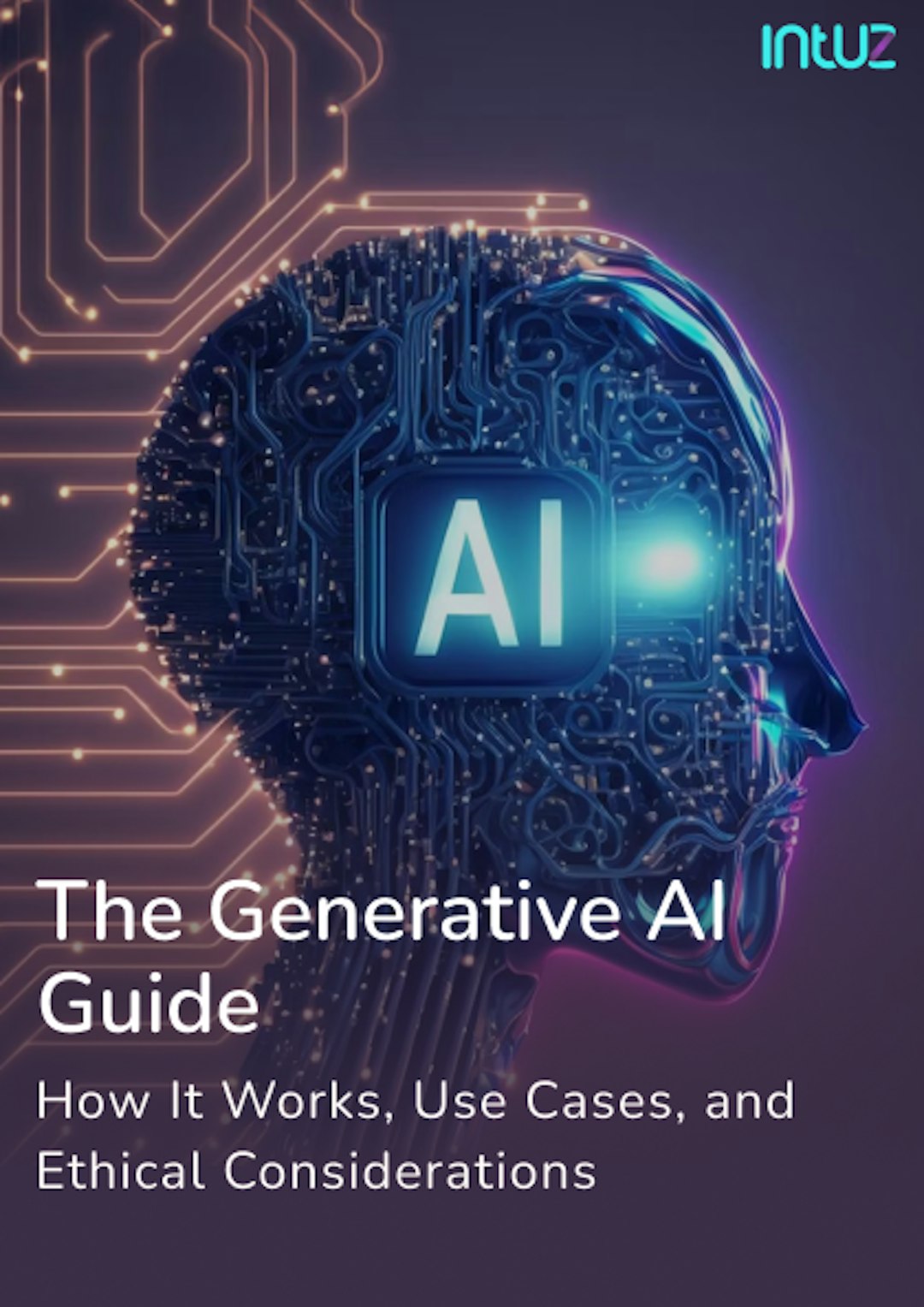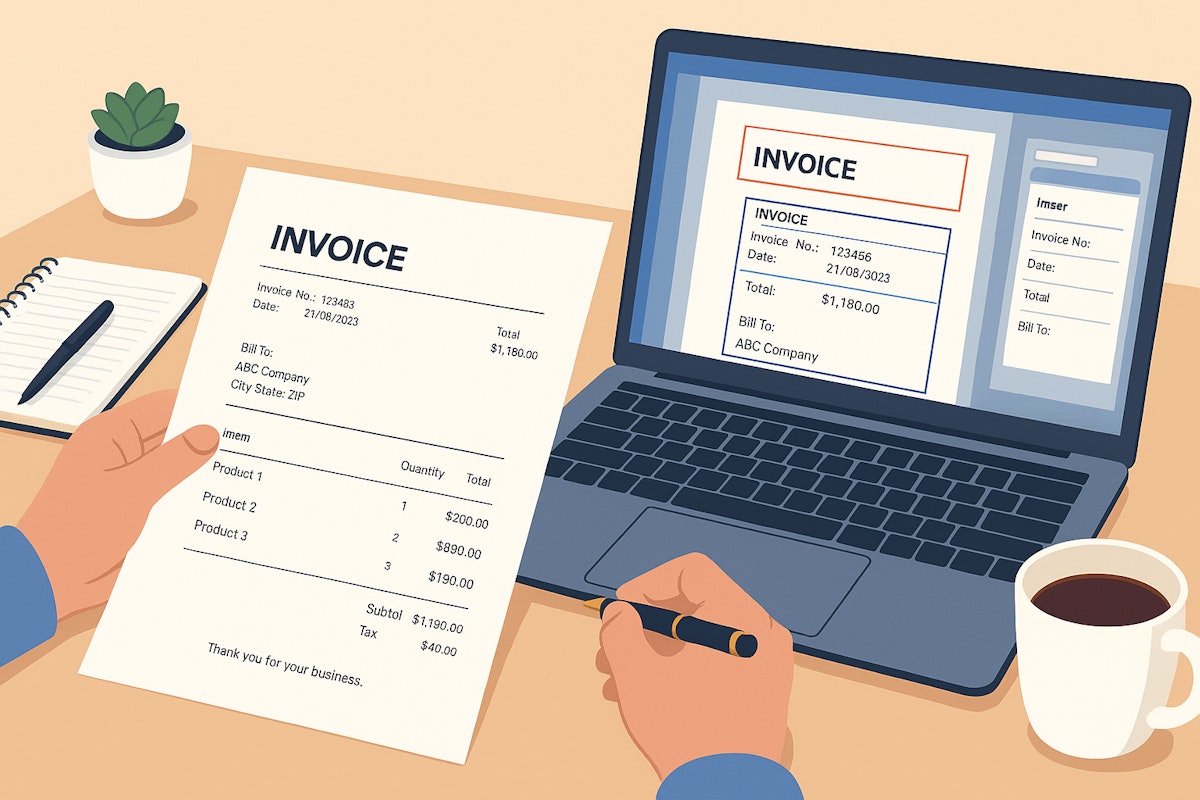Table of Content
It’s the 2020s, and it’s pretty obvious for any business to be using a Customer Relationship Management (CRM) platform to manage their sales pipelines, track leads, and monitor deal progress through a structured workflow.
You open the platform, and you’ll see a visual pipeline – columns for stages, cards for deals. You move a deal forward by dragging it into the next stage, whether that means sending a quote, qualifying prospects, or negotiating terms.
But each task in a CRM platform often depends on someone remembering to do it, which, in turn, introduces delays and inconsistencies. Thankfully, workflow automation removes those dependencies by triggering actions automatically when certain conditions are met.
How CRM Automations Work
A typical CRM automation engine runs on simple logic – when something happens, a predefined action follows. Each workflow stems from three elements, namely:
- A trigger: It defines what starts the automation (e.g., when a new deal is created, a status changes, or a field is updated)
- A condition: It filters which data qualifies for automation (e.g., deals in a specific pipeline, above a certain value, or owned by a particular sales rep)
- An action: It defines what happens after (e.g., creating a follow-up activity, updating another record, or sending a notification)
You can build these automations natively within your CRM or extend them using low-code tools, like Make, n8n, or Zapier, to connect with accounting, marketing, and messaging platforms.
Once activated, automations run in real time or near real time, depending on your CRM’s configuration. You can test them using sample data, monitor performance in the automation dashboard, and adjust logic as your sales pipeline structure evolves.
Insight: The global CRM and contact center market was valued at $353 billion in 2023, with about 30% or $106 billion driven by outsourcing and increasing automation adoption. — PwC
Top Five Sales Workflows to Automate in Your CRM
1. Multi-platform lead capture and enrichment automation
Connect all lead sources, such as web forms, chatbots, and ad campaigns, to your CRM using webhooks or a workflow automation platform like Zapier or Make.
When a new lead is captured, the webhook triggers a workflow that creates a record directly in your CRM with predefined field mappings, such as name, email, company, and source.
Next, run enrichment automatically.
Leverage APIs like Apollo.io, Clearbit, and People Data Labs to fetch missing details, such as company size, domain, industry, and location. The enrichment service returns structured JSON that the automation parses and writes back to the same CRM record within seconds.
Finally, apply logic rules to assign ownership based on territory, language, or deal type. Each new lead reaches your pipeline complete, categorized, and ready for engagement.
n8n Workflow Automation Templates by Intuz
Explore2. Automated proposal and contract generation
Set up an automation that instantly triggers document creation when a deal reaches a defined stage on your CRM, such as “Proposal” or “Negotiation.”
The workflow connects the platform with tools like DocuSign, PandaDoc, and Proposify via APIs or native integrations. It pre-fills the proposal or contract template using mapped fields with deal information, like client name, pricing, product details, and validity period.
Once the document is generated, your CRM sends it automatically to the assigned contact for review or signature. The automation then monitors the document status in real time. When the client opens, signs, or declines the proposal, the status syncs back to your CRM.
Conditional logic can then update the deal stage or trigger the next follow-up automatically based on that outcome. That way, your entire sales process maintains a complete audit trail, including timestamps, user IDs, and version history.
3. Cross-tool sales communication sync
In all probability, your sales team would be using multiple platforms — email, chat, and CRM.
Therefore, create a workflow automation rule that triggers a notification through Slack or Microsoft Teams using webhooks or your CRM’s integration API whenever a deal changes stage or a new high-value lead is added.
Each notification includes the deal name, stage, assigned rep, and priority, ensuring the right people see updates quickly.
Sync email threads automatically using CRM’s built-in Gmail or Outlook connectors. Every message sent or received under a tracked address gets logged directly in the deal timeline, keeping correspondence and notes aligned without manual forwarding.
You can also add conditional logic to control alert behavior—for instance, only sending push notifications for deals above a specific threshold.
4. Automated invoice and payment workflows
Trigger an invoice workflow automatically when a deal in your CRM reaches the “Closed-Won” (or “Won”) stage. Integrate your CRM with accounting systems (QuickBooks, Xero) and payment processors (Stripe) via native connectors or APIs.
The workflow pulls deal data from your CRM, such as client details, product line items, tax rate, and total amount, and populates the invoice template in the connected accounting system.
Once the invoice is created, a webhook or API callback returns the invoice number and payment link to your CRM, updating the deal record in real time. From there, trigger follow-up actions, like sending a confirmation email to the client or notifying your finance channel in Slack.
If the payment remains pending after a defined time window, a reminder workflow activates and follows up on either email or WhatsApp. When the payment clears, the accounting system webhook updates the status back in your CRM.
Did You Know?
30% of sales-related activities (like lead management and data entry) can be automated, and 61% of businesses implementing sales automation see measurable ROI within six months. — McKinsey
5. AI-powered lead scoring and follow-up automation
Prioritize opportunities with a lead scoring automation that taps into data already stored in your CRM. Start by exporting data points via an API or connecting a Machine Learning (ML) service that can analyze patterns from past conversations.
The model writes each score back into your CRM as a custom field. Once available, your workflow engine can trigger actions automatically.
High-scoring leads can generate follow-up tasks for senior reps, move to a “Priority” stage, or kickstart a custom email sequence through tools like HubSpot or MailChimp. Lower-scoring leads can be nurtured separately or recycled into remarketing campaigns accordingly.
Closed-won and closed-lost outcomes feed back into the model at defined intervals, creating a feedback loop that continuously refines how your platform evaluates and routes leads without manual recalibration.
When Do You Need a CRM Automation Partner Like Intuz?
You should consider partnering when:
- Your workflows connect CRM with other platforms, including accounting, marketing, or ERP systems, and require secure API integrations rather than one-way triggers
- Your internal team can manage light automation, but lacks the architecture-level design skills for scaling workflows across departments
- You’ve reached a stage where performance monitoring, version control, and reliability matter more than speed of setup
- You need multi-step logic with branches, delays, and condition-based actions that built-in automation engines can’t execute reliably
- Your CRM contains custom fields or complex data relationships that generic connectors often break during sync
DIY tools can get you started.
But without deep system expertise, the process can quickly become messy. That’s why partnering with experts like Intuz ensures your automation stack is designed like a system with structured architecture, testing, and observability baked in from day one.
A Leading Workflow Automation Services from Intuz!
ExploreOur Expert Approach to Automate CRM Workflows
At Intuz, every automation project begins with a complete review of your existing workflows:
- How data enters CRM
- Which actions depend on manual inputs
- Where information moves between systems
That audit defines the logic for every trigger, condition, and integration endpoint before any workflow is built. Connectors come next. We design secure API links between CRM and other tools in your stack, such as Slack, QuickBooks, Mailchimp, or custom software.
Once those integrations are stable, low-code workflows are deployed through platforms like Make or n8n, tested with live scenarios, and monitored for latency and data accuracy.
The same approach guided our work with QuickShift, a logistics company that needed real-time synchronization across its CRM, warehouse, and finance systems.
Using n8n, we designed event-driven workflows that automated order updates, inventory changes, and billing confirmations. The result was a 40% reduction in manual processing time and consistent data accuracy across departments.
The same framework now drives our CRM automation projects, which are modular, traceable, and designed to evolve with your business.
If you’re spending time fixing data syncs or recreating steps that should run automatically, it’s time to review how your CRM is structured.
Book a free 30-minute consultation with Intuz, during the call,
We’ll examine your current setup
Identify automation gaps
Outline a pilot workflow your team can test immediately.