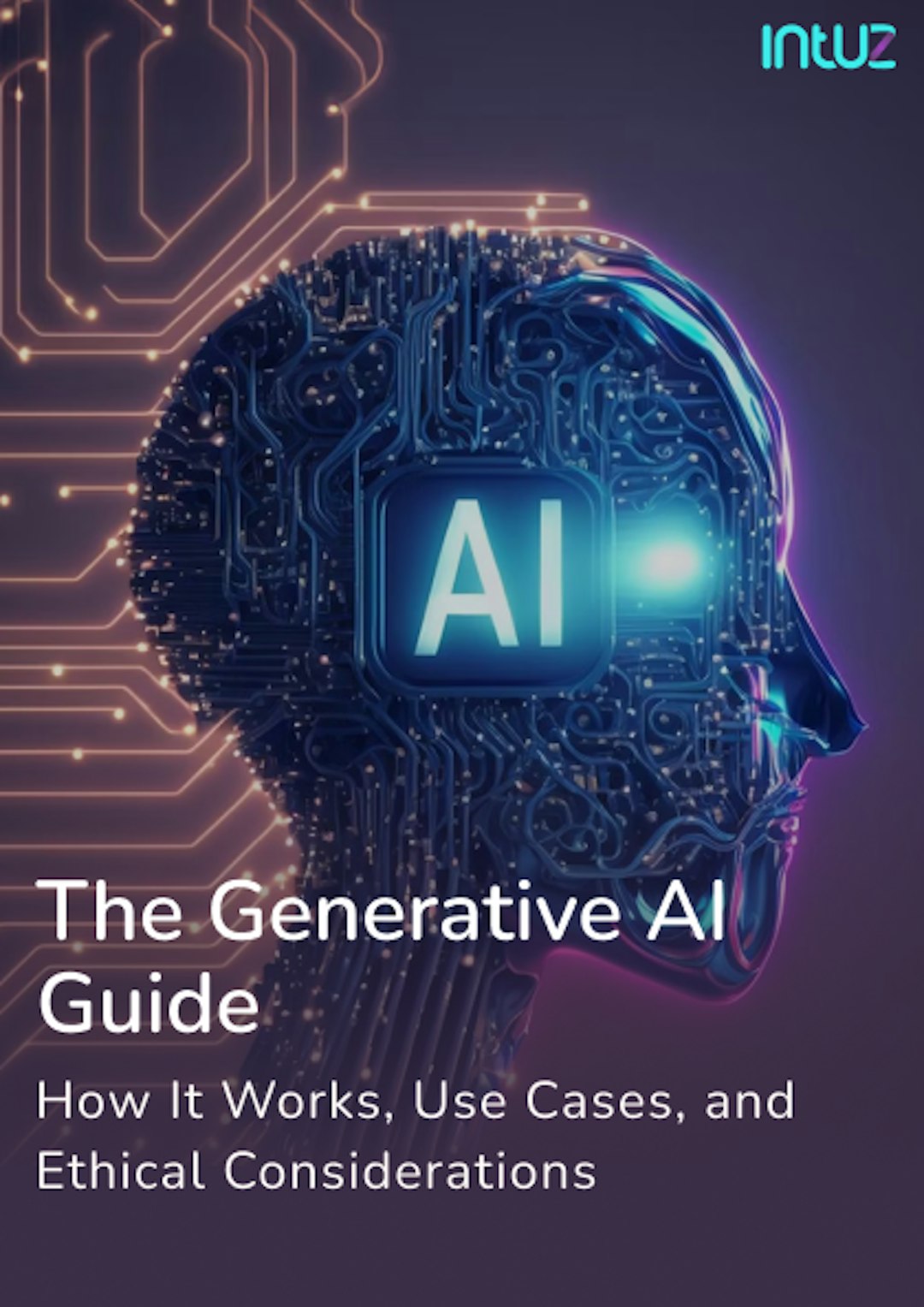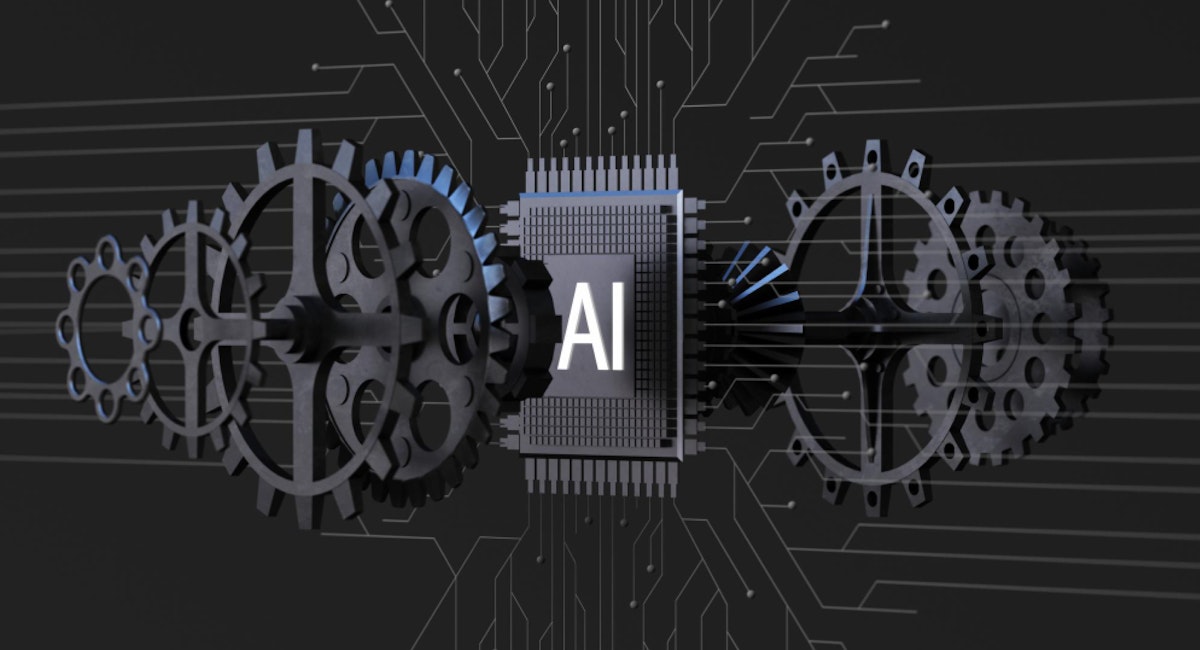Table of Content
Manual workflows continue to dominate many healthcare operations. From appointment scheduling and patient information intake to billing and insurance processing, these tasks often happen on spreadsheets, paper forms, and siloed CRMs.
Such a setup works when the scale is small.
However, this isn’t the case when a hospital or clinic is managing hundreds of patients, multiple departments, and increasing compliance demands. The end result of this? Physicians spend nearly 15.5 hours per week on administrative tasks.
Staffing shortages exacerbate this issue, with burnout rates among medical residents ranging from 27% to 75% across various medical subspecialties. No wonder healthcare workflow automation is gaining precedence.
Tools built on low-code/no-code (LCNC) platforms enable the quick digitization and connection of workflows without the overhead of full-scale development. At Intuz, we work with healthcare providers like you to deliver bespoke clinical workflow automation solutions.
If you’re in a similar boat and are looking to improve care delivery and internal efficiency, this blog is for you. As a healthcare workflow automation expert, we’ve identified the most time-consuming workflows that need to be automated, stat.
Key Technologies Used in Healthcare Workflow Automation
Top 7 Most Time-Consuming Healthcare Workflows to Automate
1. Patient appointment scheduling and reminders
The front-desk staff historically spend significant time coordinating calendars, responding to reschedule requests over the phone or via email, and sending follow-up reminders. Most of these tasks can be automated. Imagine handling upwards of 100 incoming calls a day!
LCNC tools enable you to create rules-based workflows without requiring custom development. Here’s what you can do:
- Embed forms or conversational bots on your hospital or clinic site or patient portal that collect availability, symptoms, and preferred time slots. LCNC platforms, such as Zoho Creator or OutSystems, can help with configuration.
- Sync appointment slots with existing calendar systems, such as Google Calendar or Outlook, to prevent double bookings and automatically surface available time slots.
- Send SMS, WhatsApp, or email reminders 24-48 hours before appointments.
Also Read: A Complete Guide to Generative AI in Healthcare
2. Patient intake and digital forms
Patients sometimes fill out forms by hand, which the staff then re-enters into the Electronic Health Record (EHR). This wastes time and increases the risk of transcription mistakes.
Additionally, the documentation process contributes to nurses’ workloads, accounting for approximately 15% of their shifts. Here’s how you can digitize the intake process, integrating it with your systems:
- Build secure, mobile-friendly forms using LCNC platforms like Jotform Enterprise, Nintex, or Airtable with HIPAA configurations that capture patient demographics, medical history, and consent in advance.
- Configure workflows where a submitted form:
- Creates or updates a patient profile → syncs directly to your EHR → triggers pre-visit instructions or alerts to staff
- Add file upload fields for documents and use optical character recognition (OCR) tools to extract and validate insurance or ID data.
3. Insurance eligibility verification and claims status
Manually checking insurance eligibility delays patient onboarding and introduces friction into your billing process. Staff have to log in to multiple payer portals, make phone calls, or wait for faxed responses. Here’s how LCNC tools come into play:
- They connect directly with insurance clearing houses and APIs (e.g., Availity, Change Healthcare), which allow you to verify a patient’s coverage status and benefits in seconds.
- Next, you can set up workflows to notify billing teams or providers when a claim is approved, denied, or delayed. Notifications can be sent via email, Slack, or even in-app dashboards used in your clinic or hospital.
- Route denied or pending claims automatically to the right team for follow-ups based on the denial reason, payer, or service type.
By applying healthcare process automation to insurance workflows, you increase cash flow visibility and reduce the time staff spend on back-office tasks.
4. Lab test orders and result notifications
Lab testing is crucial for accurate diagnosis and timely care. Yet, scheduling and reminders are often managed through manual handoffs, phone calls, or disconnected systems. This increases the chance of lost requests and slows down clinical decision-making.
With healthcare workflow automation using LCNC tools, you can build systems that automatically generate lab orders based on provider inputs or clinical rules:
- Selecting a diagnosis code in the EHR can initiate a lab request and route it to the appropriate lab system or partner.
- Once results are received, configure the system to deliver them securely to patients via email or patient portals, and notify relevant care team members for review.
- Create conditional logic that flags critical or abnormal values and alerts the ordering physician or nursing staff. This ensures high-priority results get immediate follow-up.
Clinical workflow automation in this area shortens diagnostic cycles, improves patient communication, and enhances continuity of care, without increasing the workload of extra staff.
Also Read: Applications of Al Predictive Analytics in Healthcare
5. E-prescription reminders and refill alerts
Missed medications are a common issue across outpatient care, especially for patients with chronic conditions. Manual reminder systems, if they exist at all, depend on staff availability or basic calendar tools. This increases the risk of readmission and lost pharmacy revenue.
Automation in healthcare enables the delivery of timely, personalized refill reminders without manual tracking. With LCNC tools, you can:
- Set up recurring, rules-based reminders based on prescription date, dosage duration, or medication type, prompting patients days before they run out.
- Allow patients to confirm or request refills through an automated response system, reducing inbound calls and shortening the refill cycle. Integrate with pharmacy databases or internal stock systems to verify availability, ensuring that medicines are consistently stocked at optimal levels.
6. Post-visit follow-ups and feedback collection
What happens when a patient leaves your facility? Communication breaks down unless your front desk staff initiates follow-ups on their own. This is an integral part of the job, as outpatient follow-up visits are associated with a 21% lower risk of readmission.
With healthcare workflow automation, you can ensure timely post-visit engagement:
- Trigger NPS, CSAT, or custom experience surveys immediately after appointments or discharges with tools like Typeform, Google Forms (with HIPAA compliance layers), or SurveyMonkey integrated using LCNC logic.
- Automatically prompt patients to book follow-up visits, schedule lab tests, or review care instructions directly with you based on diagnosis codes or treatment plans.
- Use conditional logic to flag low scores or negative comments, alerting the operations or quality team for investigation or escalation.
7. Inventory alerts for medicines and supplies
Stockouts of essential items, such as PPE, test kits, and medications, not only impact patient care but also result in compliance violations and workflow disruptions. Manual inventory tracking, done via Excel or periodic checks, can’t keep pace with real-time demands.
Ultimately, your frontline teams must always have the necessary tools to deliver care. Healthcare process automation enables you to monitor usage and respond proactively to potential issues before they arise. Here’s what you can automate:
- Utilize LCNC tools to track real-time inventory usage tied to patient visits, laboratory activity, or prescriptions.
- Configure workflows that trigger alerts when critical items fall below defined minimums. Notifications can be routed to procurement or supply chain teams via email, SMS, or dashboard updates.
- Connect to supplier systems or utilize webhook-based triggers to generate purchase requests or restock notifications automatically.
Benefits of healthcare workflow automation
1. Reduce Operational Costs by 30–50%
Most clinics leak money through duplicated data entry, scheduling backlogs, and staff chasing insurance follow-ups. Automation cuts these “hidden costs” fast.
For example, a 12-provider clinic saved 38% in monthly admin spend by automating eligibility checks, intake-to-EHR sync, and claims batching—without changing staff.
Even automating missed-call routing alone can save 10–12 hours/week, delivering the kind of cost reduction usually think only enterprise systems can achieve.
2. Achieve Up to 80% Reduction in Manual Errors
Errors in CPT codes, patient demographics, and documentation usually come from rushed or understaffed teams. Workflow bots don’t rush. They validate fields, compare values with payer rules, and cross-check documents before submission.
Small home-health agencies using automated AI-powered OCR + validation have reported 70–80% fewer coding and fax-related errors, instantly increasing first-pass claims approval. This isn’t “nice to have”—it directly boosts weekly cash flow.
3. Integrate With Existing EHR/EMR & Billing—Without Disruption
Small business fear automation because they think it means “migrating systems.” It doesn’t. Modern automation connects to Kareo, Athenahealth, Epic, DrChrono, SimplePractice, and NextGen using simple APIs, FHIR/HL7, or even RPA overlays.
Clinics typically run the automation in shadow mode for 7–14 days before going live—zero downtime.
Example: a chiropractic clinic automated SOAP note syncing and charge entry while keeping their existing EHR untouched.
4. Enhanced Patient Experience
Automation directly fixes the top complaints patients have: long wait times, confusing instructions, and delays in getting results. When clinics automate check-ins, prescription updates, follow-up reminders, and digital forms, patients get “Amazon-like” predictability.
Practices often see 10–15% better online review ratings within 60 days. Even something simple—like automated alerts when lab reports are ready—reduces inbound calls by 25–35%, improving both patient perception and staff bandwidth.
5. Better Data Management & Regulatory Compliance
Small practices often fail audits not due to negligence but because data is scattered across EHR, Excel sheets, and emails. Automation establishes a predictable data flow: every document is timestamped, logged, encrypted, and mapped to the right patient record. This reduces compliance firefighting by 40–60%.
Why Healthcare Companies Choose Intuz for Healthcare Workflow Automation
There’s no dearth of healthcare workflow automation tools you can deploy on your own. But doing that requires more than a technical solution. You need a partner who understands your clinical, operational, and compliance landscape.
Intuz brings deep experience as a healthcare workflow automation expert, helping hospitals, clinics, and digital health platforms streamline operations through scalable and user-friendly systems. We understand what it takes to build workflows tailored to your specific requirements.
Here’s how we work:
- We first sit down with you to identify high-friction processes, gaps in visibility, and opportunities for automation. Our structured consulting framework includes:
- Workflow audits across scheduling, intake, billing, care delivery, and follow-ups
- Risk assessment for compliance, redundancy, and manual error
- Prioritization based on business impact and technical readiness
- Based on your existing infrastructure, security needs, and scale requirements, we create automation workflows using the most LCNC tools. Some of the platforms we consult and build with include Microsoft Power Automate (formerly PowerApps), Zoho Creator, OutSystems. Make, n8n, and Zapier are workflow automation tools we specialize in.
- Where applicable, Intuz integrates AI tools to improve accuracy further and reduce manual review, such as OCR, NLP-based chatbots, and predictive logic. Our team ensures AI apps are explainable, secure, and compliant with healthcare standards.
- Using LCNC development methods, Intuz delivers and iterates on automation workflows within days or weeks. Our agile delivery model includes:
“Whether you’re focused on reducing administrative overhead, improving care coordination, or scaling your operations, you can count on Intuz.
We’ll not only evaluate and deploy the right platform based on your requirements, budget, flexibility, data privacy, and integration capabilities but also make sure it continues delivering you the ROI you deserve throughout its lifecycle,” says Harsh Bhatt, Workflow Automation Expert.
Want to learn more about our custom AI solutions?
Book a consultation with Intuz to identify the right starting point and explore how low-code/no-code automation can work for your team.