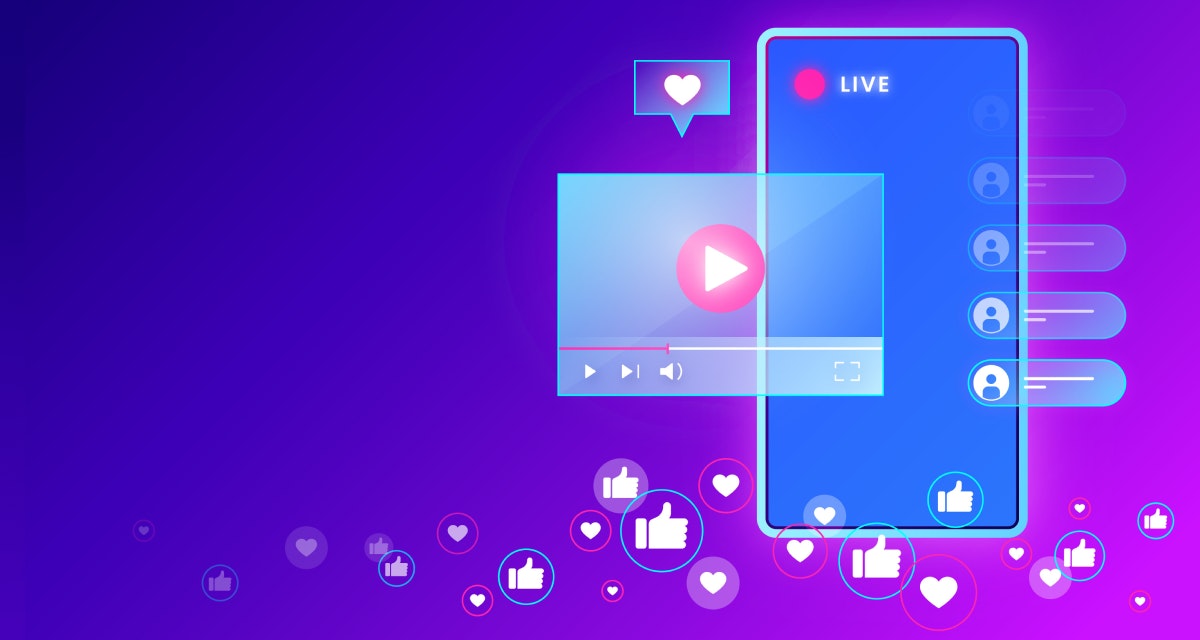Table of Content
In May 2017, when Google launched an open-source mobile UI framework called Flutter, little did anyone know how helpful it would become in building native mobile apps using a single codebase and programming language over time.
Often considered the most efficient toolkit with the fastest turnaround of code completion, code debugging, visual support design, and app releases, Flutter facilitates reusability and interoperability of these apps on different platforms.
Flutter comes with widgets that are fast, appealing, and personalizable. That is what makes it one of the best UI frameworks in the market. Moreover, its architecture is based on the popular reactive programming, i.e., React Native.
Flutter is made of two essential components:
- A UI library based on widgets - A plethora of UI elements such as buttons, text inputs, sliders, and so on, which are reusable and can serve your preferred application requirements.
- A self-sufficient SDK, comprising tools that help you develop your applications.
The only cons of Flutter are that even though its resource library and support are impressive, they are not rich enough for native app development. Secondly, Flutter mobile apps occupy a lot of space and take longer to download or update.
That is the reason why it is best to work on simpler workflows. However, Flutter's ability to build highly-branded experiences supporting multiple platforms cannot go unnoticed, which is why developers still prefer it along with Swift and Kotlin.
The current version of Flutter in use is called Flutter 3.7 has feature to customized menu bars and cascading menus can be created, along with enhanced support for internationalization and the addition of new debugging tools.
If you are an enthusiastic developer waiting to kickstart, here are the top Flutter development tools to use today!
1. Panache
Often considered one of the best Flutter app development tools, Panache lets you make customized themes for your flutter apps. You can experiment with different shapes, colors and themes, and export .dart files to your Google Drive folder.
Its process is simple: all you have to do is apply a theme to the whole app, add the generated theme file to your project/lib, and set the theme property to the generated theme in your main file. Once you complete the entire coding structure, you can now evaluate the same.
Currently used by over 40 million Flutter mobile app developers, Panache is the perfect choice for creating appealing themes for your users!
2. Codemagic
Codemagic's job is simple. It makes your entire app development procedure efficient by enabling smooth processing of the app and its debugging till it becomes an effective market release without any issue or complexity.
It integrates with any tool to build and test the app and eliminates the need for the launch configuration through automated code.
Codemagic is used to release the app to the pipeline of mobile apps to get the market in the shortest time possible. It thus makes the entire launch process effortless.
Create a Flutter project on your local machine and a new repo in Github for this project. Write your code for building the best UI frameworks, set up the account in Codemagic, and make changes to your .dart file to get set up and running.
3. Appetize
Online-based and an excellent choice for Flutter app development tools, Appetize enters the picture to expedite the iOS and Android platforms' launch. You can utilize it to simplify and make the introduction process more effective. Appetize has several benefits in different areas:
a. Training and customer support
It streamlines your access controls and permissions and tracks and audit usage by the agent.
b. Automation and testing
It controls network traffic, debugs the logs and video recordings, and views the remote devices in operation to identify any glitches.
c. Enterprise deployment
It can be executed in your private cloud or data center. Appetize is a highly configurable and customizable tool that works on single sign-on (SSO) for secure user auditing and provisioning.
Moreover, if a user accesses the browser in JavaScript or HTML format, Appetize helps run the native apps on mobile easily and swiftly.
4. Visual Studio Code
Visual Studio Code serves as a trendy editor for coding with JavaScript and Node.js and Python and C++. It is a free and open-source code editing tool created by Microsoft for iOS, Linux, and Windows.
Visual Studio Code aids debugging support, intelligent code completion, syntax highlighting, snippets, embedded GIT, and code refactoring. It is robust and lightweight. However, it fails to handle complicated workflows.
Hence, one can use fuller-featured IDEs, such as a Visual Studio IDE, in complex structures on Visual Studio Code. It is easy-to-function and straightforward. Moreover, Visual Studio Code comes with debugging plugins and Git control.
5. Android Studio
Android Studio is considered the official integrated development environment [IDE] for Google's Android operating system and is built on JetBrains' IntelliJ IDEA software. Apart from Flutter, it is also used for developing Android apps in Kotlin and Java.
With template-based wizards that allow previewing layouts on multiple screen configurations, Android Studio's emulator runs and debugs apps and verifies app performance, usability, and version compatibility.
It also offers syntax highlight procedures, code compilation capabilities, and widget editing support. Once an app has been compiled using Android Studio, it can be published on Google Play Store after adhering to its developer content policy.
6. Supernova
Want to tightly sync the design and code of all your components, patterns, tokens, and themes? Supernova can make it happen in real-time.
It is one of the most inter-operable tools in the market that allows you to fix the fonts, colors, and other components across the app on multiple platforms and parallelly drives co-creation across teams. It expands app development visibility by connecting DesignOps and DevOps.
Supernova is proficient in converting sketch and Adobe XD mobile design into native frontend code for iOS and Android. Moreover, it aids design editing and views real-time code changes.
A recently-launched feature for the sake of offering assistance, Flutter Interact is beneficial in creating UI code for Flutter. Hence, you can use Supernova to customize every component, style, and screen with just a frontend code in the application.
7. Adobe Plugins
Adobe has launched a series of plugins to create and design apps, voice interfaces, websites, games, and more. For instance, Adobe Creative Cloud enables designers to turn images, text, vector art, and animations into fully-functional and interactive prototypes.
On the other hand, Adobe XD can be employed for use when a variety of events occur in the application. It is a program written in ANSI C/C++ that uses Acrobat public APIs. It helps the developer to understand the workflow of the designer.
Adobe XD produces the .dart code for design components that can be placed directly to your app codebase. Adobe is perfect for Flutter mobile app development as it helps create engaging and attractive applications with its plugins.
React vs. React Native: Best Choice For Cross-Platform Development
Learn More8. Firebase
A platform launched by Google, Firebase is used for creating mobile and web apps. It has 18 product categories split into three groups: Develop, Quality, and Grow.
With numerous functionalities such as crash reporting and messaging, real-time database organization, coding authentication, remote configuration, machine learning, and cloud storage, Firebase is ideal for Flutter app development.
It helps with app release on iOS and Android platforms and integrates on the Flutter application. Moreover, you can put Firebase APIs together in a single SDK which is a boon for developers who want to exercise better organization.
Personalizing the app onboarding flow, growing user engagement, and adding new functionality are made simple with Firebase.
9. RevenueCat
RevenueCat makes it simple for you to develop cross-platform in-app subscriptions, analyze your app, and manage pricing without using any server code.
In simple words, it is a subscription and in-app purchases management tool that lets you create and supervise subscriptions and the billing infrastructure.
It supports Android, iOS, and Stripe to determine how an application is working by assessing the churn rate, Monthly Recurring Revenue [MRR], Lifetime Value [LTV], and so on.
RevenueCat connects subscription events from your app with your existing analytics, attribution and acquisition tools, and reports.
With its Flutter SDK, you can easily set up in-app purchases and subscriptions in a matter of minutes complete with cross-platform support, receipt validation, and server-side status tracking.
10. Count.ly
Count.ly is the best analytics platform to understand and enhance customer journeys in desktop, mobile, and web applications. You can start using it for free and track its essential KPIs and metrics that display how a Flutter application operates.
To enjoy an advanced collection of metrics and other features, you can opt for the paid version of Count.ly and host it in the cloud or on-premise. The paid version comes with numerous features such as push notifications, flags, and A/B testing. It also sharpens data privacy and security.
Count.ly is perfect for cross-platform app development. It helps explore user behavior on an individual level of detail. Meaning, it enables you to retrieve and analyze every detail about your customers and tracks necessary actions using custom events.
11. Instabug
If real-time contextual understanding for mobile apps is your ultimate goal, then Instabug is an appropriate choice. It helps render app performance monitoring, in-app chats, crash reporting, bug reporting, and user surveys for mobile apps.
Instabug also sends crash reports, comprising device details and logs, to help you address the right issues about an individual device. You can also conduct surveys for better insight into the reasons behind your users' actions and accordingly offer the best possible solution.
In a nutshell, with the combination of the Flutter SDK of Instabug in your app, you can allow users to report bugs they encounter without leaving the application.
12. Vysor
Vysor makes it easy for you to reflect a device's screen activities onto a computer using a USB cable without the internet. All you have to do is install the Vysor Chrome extension. Vysor gives you the extension and the ease of a Flutter code emulator on a physical device.
You can then share the device anywhere across the globe and enjoy the screen and ADB access to remote devices. In a nutshell, you can see what your Flutter app looks like before the launch and during the development or testing phase with Vysor easily.
Learning Web Development In 2023: An End-To-End Guide
Learn More13. AppsFlyer
AppsFlyer is a mobile attribution tool and a Flutter plugin that helps you learn from where your users arrive. Using its Flutter SDK installed on a mobile app, you can use AppsFlyer to fetch conversion data for your user acquisition and retention campaigns and use that information to optimize advertising budgets.
You can log in to their dashboard and get accurate data through their Retention reports, Cohort analysis, TV app ad attribution. Its customer-centric approach for better decision making is what makes AppsFlyer stand out in the market.
Moreover, it has different products, ranging from marketing analytics, fraud protection, and deep linking to audience segmentation, cost aggregation, and data streams. With AppsFlyer, one can expect to see a massive difference in the user quality and pay for only verified real and user-driven results.
14. Square
Square is an in-app payment handling platform or a Flutter plugin for in-app payments that stores cards and online wallets for fast payment processing. It addresses all the complications that may occur while processing payments. Its intuitive UX is designed for prompt and accurate card entry and checkout in mobile apps through a fully customizable user interface.
15. WonderPush
WonderPush is a push notification and an in app messaging tool. Flutter plugin that improves user engagement on the app. It comes with a string of features such as segmentation, A/B testing, and geo-targeting affordably for iOS, Android applications, and websites.
Moreover, WonderPush also offers an online dashboard for marketers and a friendly API for developers. It helps you deliver the right messages to the right user and take advantage of the power of push notification
All you have to do is:
- Fill-in website information
- Configure subscription prompts
- Copy code
- Upload SDK files and begin work
16. Test Magic
Test Magic is a free mobile app apt for distributing and testing iOS and Android beta releases. It helps in downloading CI/CD builds on connected devices and distributing them. You can collect user feedback and upload screenshots for better app functioning.
The best part is Test Magic integrates with Codemagic, another top Flutter app development tool, to add test devices and provision profiles for a better-managed iOS debugging build. Test Magic is perfect for people, without any experience, of downloading builds on mobile devices. It can be used for accessing mobile builds from any CI server.
Summing it up
Unless you have been living under a rock, you will agree that the entire application development cycle starting from its planning and designing to analysis and testing to deployment and maintenance is futile if you do not employ the right tools for the job.
So, when it comes to Flutter app development, do not hesitate to give these flutter tools a shot to enjoy a seamless workflow with guaranteed results and efficiency. If you need help, hire Flutter developers from Intuz.
We are a team of skilled Flutter app developers who prioritize customer satisfaction. Our technical expertise and experience enable us to build high-quality mobile applications that meet the unique needs of our clients. From advanced UI design to API integration, we use the latest tools and technologies to create robust and scalable apps. Book a free consultation with our experts to discuss your specific mobile app development needs and experience our customer-centric approach firsthand.